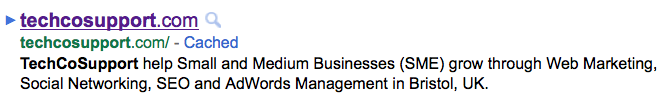One of the most common spam contacts we see in the inbox these days are dubious offers to get our various websites and blogs to number one on Google for our chosen keywords. It sounds like that would be something that might be worth paying money for, so why do the SEO offers leave us cold?
What is Search Engine Optimization?
As most web users will already know, Search Engine Optimization (SEO) is the process of improving the visibility of a website or a web page in Internet search engines so that it appears higher in the search results. So surely an offer to promote your website or blog and optimize it so that it appears top in a Google search must be worth investing in? Well actually No! At least not from the spammers anyway.
Instead, let us look at a couple of often under used features of HTML, Meta Tags, which you can use to help the search spiders index your blog correctly, and optimize your site for your chosen keywords, without resorting to dodgy underhanded tactics or wasting money and time on get rich quick schemes promoted by spam email.
Using Meta Tags For Search Engine Optimization
If you are using your website or blog as a business vehicle then there are probably some key words which you hope that people will enter into the search engines when looking for your product or service. Similarly, when people find your site on Google, then make sure that the description of the site that appears is exactly what you want people to see.
Include Meta Tags
Include meta tags for the name of your site and a description of the page as part of the page code. If you are not editing the site code yourself, tell your web developer to include Meta Tag Description and Keywords on at least the homepage. Alternatively, if you are using a WordPress theme like Atahualpa, you can enter the Homepage Meta Description, and Homepage Meta Keywords in the Configure SEO in the Atahualpa Theme Options under Appearance.
Meta Tag Description
Including a description for your site provides some control over the way it appears in the Google search results. This should be 1 to 3 sentences, with about 20-30 words in total. For example, to ensure that Google list the keywords we are looking to link to this blog we have the following Meta Tag Description which appears in the page head, but is not displayed to the users:
content="TechCoSupport help Small and Medium Businesses (SME) grow through Web Marketing, Social Networking, SEO and AdWords Management in Bristol, UK "
The Google bots scan this when they index the site, and this results in the following entry in the Google search listing:
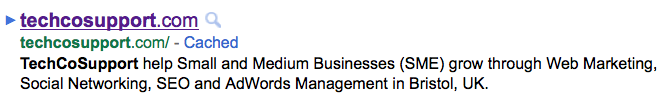
This is the description that we want people to see when they look at our site in the listings, and it means that people who want to find out about Web Marketing, Social Networking, SEO and AdWords Management in Bristol can find us!
Meta Tag Keywords
Keyword optimization is simple to achieve, but can lead to improvements in your site ranking, particularly if you are writing about the keyword on your page. Including Keywords meta tags in you page gives the search bots a heads up in linking the page content to things that people are likely to search for. This should 10 to 30 words or phrases, separated by comma, and should relate to the content of your web page.
Say you are are looking for people to find your site when they enter the keyword Web Marketing. The search spiders should find Web Marketing in the invisible meta tags which show up in the page code, in your page content and possibly in the site URL too. This consistency and congruency between the Keywords Meta Tag and content is good for you page ranking.
However, be careful not to to just include keywords for the sake of having them, as they should relate to the page headings and description, and title. Avoid using tricks just intended to improve search engine rankings, as the techies behind search engines are on to all the tricks. A useful heuristic is to ask yourself if you are adding the tweak to benefit your users, or to fool the search spiders? The answer should always be that it makes it better for readers of your blog.
So to sum up Using Meta Tags For Search Engine Optimization:
- Make sure you or your developer includes Meta Tags for both the site Description and Keywords in the Homepage at least.
- Homepage Meta Description Limit to no more than 3 sentences, about 20 to 30 words total.
- Homepage Meta Keywords Type 10 to 30 words or phrases, separated by comma.
To find out more on this subject from a reliable source, and so give you the confidence to delete the spam emails without another thought, click here to see Google Webmaster Quality Guidelines
Finally, here is a challenge to the spammers’ business model; if you are so good at SEO and Keyword Optimization, why do you need to resort to spam to attract new customers? If you really could do the job claimed, you would be beating off potential customers with a stick!