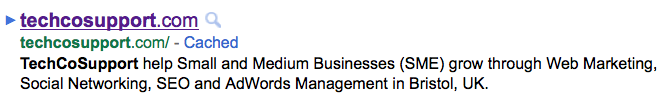With the run up to Christmas you could be forgiven for missing the release of the NAO report Implementing the Government ICT Strategy: six-month review of progress.
The report writers, which included Mike Manisty, the first person to undertake a solar-powered voyage upstream from Westminster to the navigable source of the Thames, have some significant concerns. These include Planning, Capability and Evaluation, which need to be addressed in the short term if they are not to become significant barriers to progress.
In March 2011, the Cabinet Office published the Government ICT Strategy which acknowledged that Information and communication technology (ICT) is critical for government to operate effectively and should improve how citizens and businesses communicate with government. They accepted that government ICT projects have tended to be too big, lengthy, risky and complex, and that there have been numerous high profile failures.
The strategy has three categories for action and delivery
- Reducing waste and project failure by improving procurement processes, making systems more flexible and increasing the skills of ICT professionals.
- Creating a common ICT infrastructure, including communication networks, business applications, data centers, desktops and mobile devices.
- Using ICT to enable and deliver change. The Government has a digital strategy to move public services online (‘digital by default’).
Outline Conclusions
The outline conclusions of the NAO report are as follows:
At the end of the first six months, new arrangements are in place to implement the Strategy. The leadership, governance and compliance mechanisms for delivery are different from those of the past and have the potential to deliver benefits. Government has adopted a pragmatic and collaborative approach and has largely met the first round of the Strategy deadlines. Thirty actions from the Strategy have been rationalized into 19 delivery areas with a more consistent plan about how the new approaches, new standards and common ICT infrastructure will be taken forward.
Against this positive backdrop the NAO have some significant concerns:
- Planning – the Strategic Implementation Plan is lacking a resource plan and a map for how and when departments move to the Strategy solutions.
- Capability – establishing a baseline requirement for ICT professional resources across central government has not been carried out, and key immediate skills gaps have not been filled.
- Evaluation – there are no clear criteria for measuring business outcomes.
These concerns can be dealt with but need to be addressed in the short term if they are not to become significant barriers to progress.
Our particular area of interest, Agile development, gets an honorable mention under reducing waste and project failure, Area 4, (Action 9) – Agile delivery methods using user feedback to deliver systems in small pieces and keeping ICT in line with emerging business requirements. Sadly agile thinking is not something government procurement specialists are renown so there is little evidence of a change there. Perhaps we can look forward to some improvements when the next report is released.
Links to Implementing the Government ICT Strategy: six-month review of progress